How To Upload your CannaMuseum Entry
- Fill out all fields on the front of the CannaMuseum bag
- Find one nug that will represent your entry
- Weigh that nug(this is info will be used in step 8)
- Place the nug in the center of the grid on the front of the bag and take a photo(Optional – 4k resolution, no HDR or filters)
- (Optional step) take a closeup photo of a 1” x 1” area of the flower with the ruler lines visible. A zoomed image from a 4k raw photo is accepted
- Flip to the back and mark the location of the grow on the map (If located outside of the US, write the name of your region on the back of the bag)
- Take a photo of the back
- Go to the Upload CannaMusuem Entry page, fill out the form, and upload the images.
- Voila, now wait for our confirmation email to let you know that your beautiful flowers will be digitized and stored on the internet. Share your entry!
Entries that have completed all of the steps, including the optional steps, will then be reviewed by our panel of experts to make sure it is truly the highest quality. Each bag only has one entry opportunity. If a bag with your serial number has been uploaded and rejected, it cannot be used in a future submission. Boarders will be awarded to the top entries, platinum being the most prestigious. Followed by gold, silver, and bronze. Out of each set of 29 entries, one will be granted a platinum boarder , 4 gold, 8 silver, and 16 bronze.
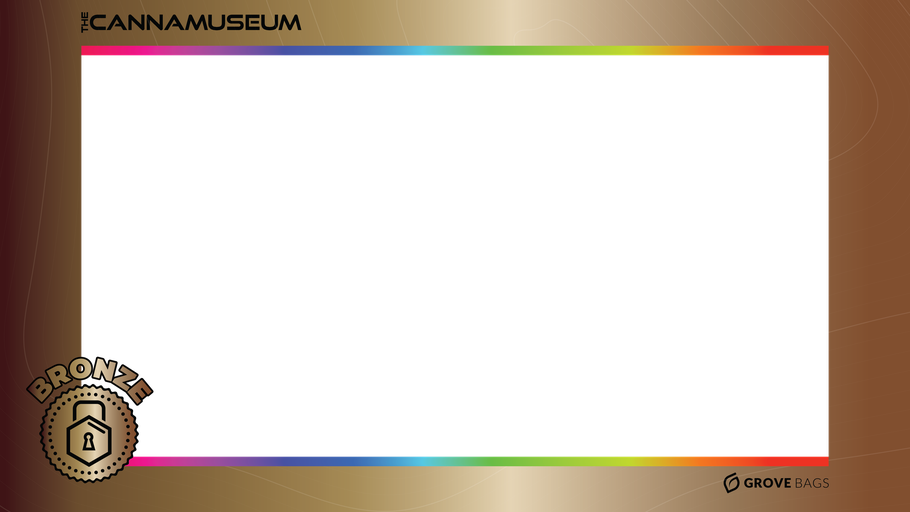
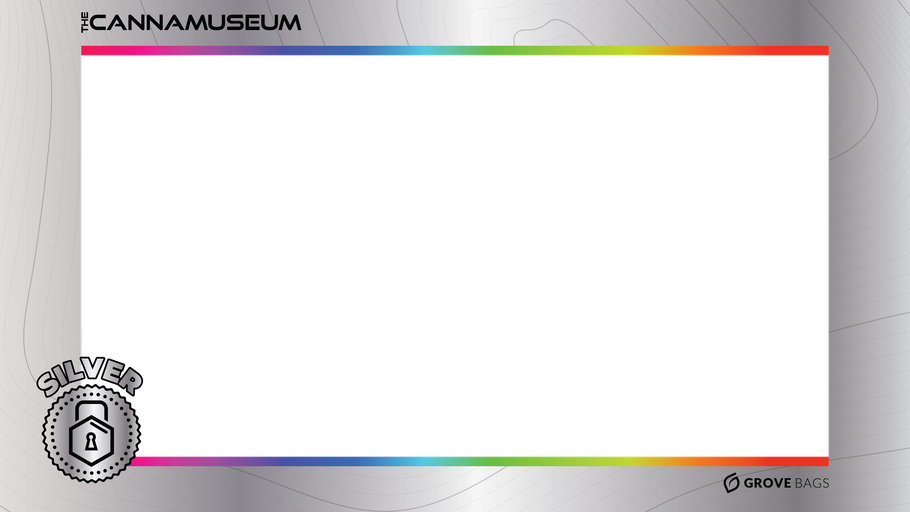
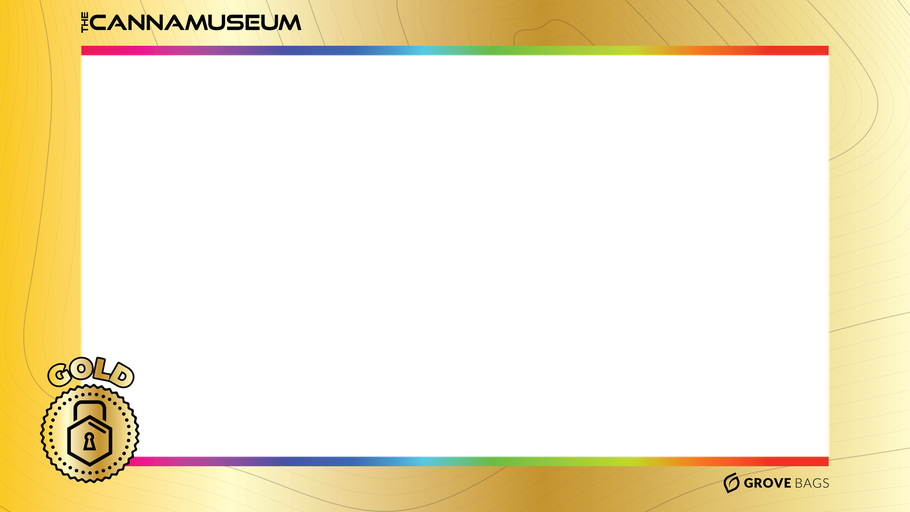
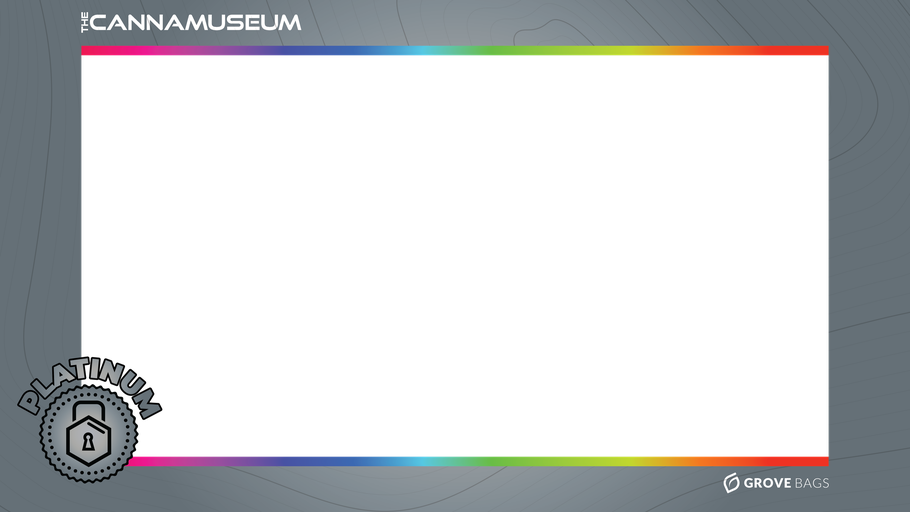
For more info, go to Terms of Use page
